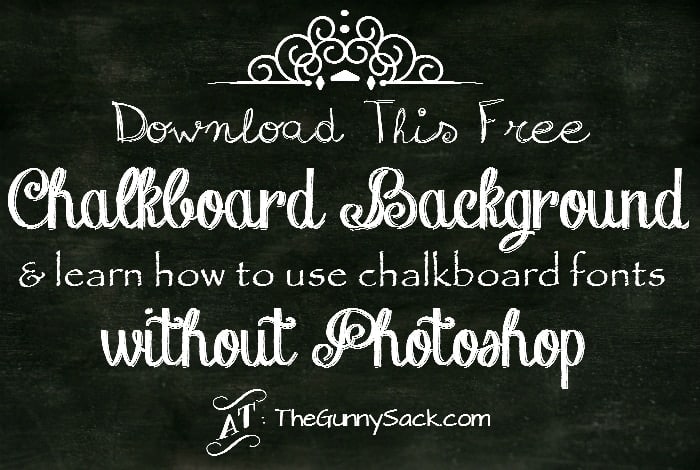
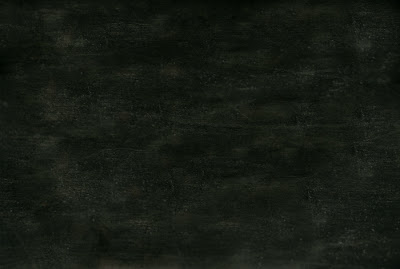
You can download my free chalkboard image background here.
This is the large, full size image so you might have have to resize it.
I made the button for my Valentine’s Day posts with a chalkboard background and the label for the Sugared Pecan with a chalkboard background. I used Ribbet to make both of them and used the fonts they had available, but there are so many fun free fonts out there. One of my favorite free online photo editing websites is Pixlr and guess what? When you install a font on your computer, that font shows up in your Pixlr font choices! YAY!
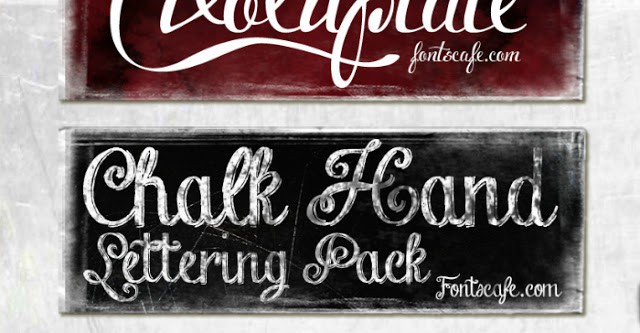
So, how do you do it? First, you find a free font to download like something from DaFont or this Chalk Hand Lettering Shaded font by Fonts Cafe. Just remember that most of these free fonts are for personal use only!
Click on the font you want to download and a Downloads box with pop up. Double click on the folder (Chalk-Hand-Lettering-Shaded_demo.zip).
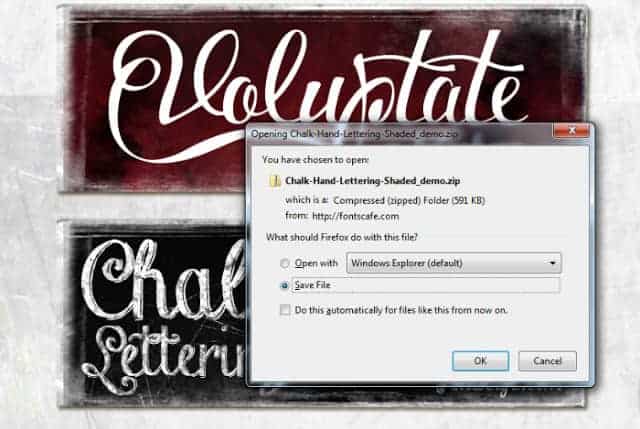
This box will pop up next. Choose Save File and click OK.
This box showed up next. Double click on the font folder to open it.

Double click on the TrueType Font File to open it.
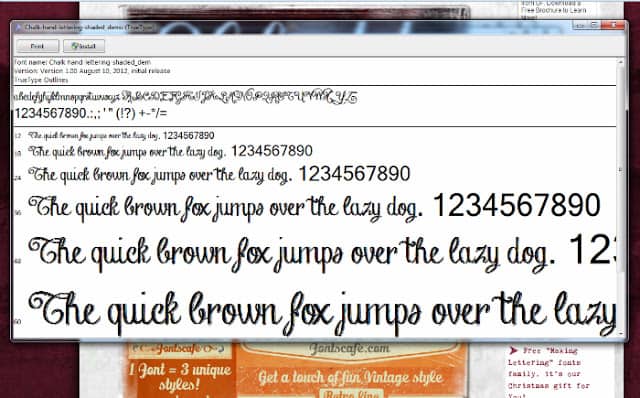
This is what should show up. Click the Install button in the upper left corner and the font will install on your computer.
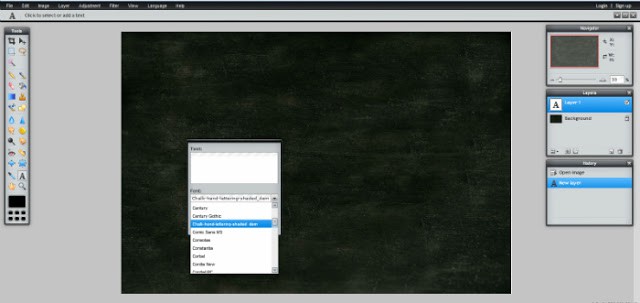
Go to Pixlr.com and choose the Pixlr Editor (Advanced). Open the chalkboard background that you saved to your computer. I started by resizing the image (choose Image from the toolbar and then Image Size) so that the type would be larger. Click on the letter “A” from the tool box on the left. Click where you want the type to go and then find the font you want from the drop down box.
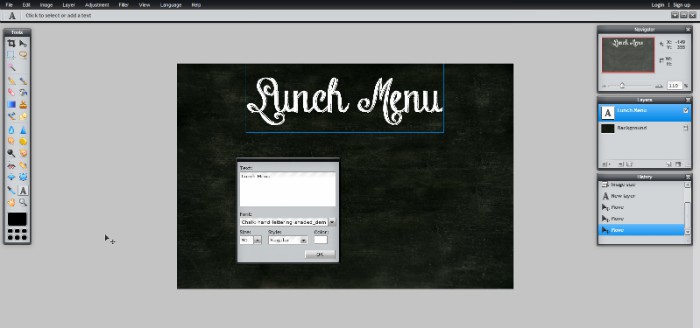
Change the color and the font size and add the text. Woohoo…now go crazy downloading a million fonts!

Cole says
I guess fonts café is charging for these now?!?
Charlotte says
I can not seem to download any of the chalkboard fonts. Perhaps I am not clicking in the right section? I just want the fonts so I can create a board for my school event.
Tonia says
Hi Charlotte,
You can download Chalk Hand Lettering from Fonts Cafe here: http://fontscafe.com/free-fonts
Scroll down to where you see the font and click on the image of the font. The file should download to your computer and then you have to open and install it. Best of luck!
~Tonia
laura says
for some reason I cannot find the fonts what can I do?
Nicole says
Go to DaFont.com
Tisha says
Hej Tonia,
Thanks a lot for the chalkboard. It’s going to make my life easier. Nice work <3
Reya says
Am I doing something wrong? for some reason it’s not working for me.
Tonia says
Hi Reya,
Sorry that link wasn’t working for you! I’ve updated it to: https://drive.google.com/file/d/0Bzzc0kU7BM6FSnU4a0xaeVdXWEk/edit?usp=sharing
See if that works for you. If not, just let me know and I will email you the file.
~Tonia
Sharon says
Love the chalkboard design. Great information thanks for sharing.
Jess Acs says
This is awesome, thanks so much for sharing all this. I love the look of the chalkboard stuff 🙂
Tonia says
Thanks Jess! Your are very welcome. I just found some really cute chalkboard labels and chalkboard markers in the dollar spot at Target!
Mackenzie says
How fun is this! Thanks for sharing! 🙂
Mackenzie 🙂
Di from Life is Di-licious says
Wow. This is great Tonia. I have Photoshop but haven’t leant how to use it yet. I’d never heard of Pixlr either. Loving chalkboard labels and signs (just organised my playroom with them). Would love to play around with them for my blog.
Bonnie and Trish @ Uncommon says
Girl love some chalkboard art! Thanks so much for the background and the tutorial! I so needed this one!
Jennifer @ Delightfully Noted says
I’m totally on the chalkboard band wagon w/ you! Great and easy looking tutorial, I like easy!!
Ginger says
How did I not know about Pixlr??? I’m off to check it out! 🙂 Oh & I never have printer ink so I always just send my prints to Walmart & get them printed in matte…lots easier & cheaper. 🙂
Lindsay says
This is so cool! What a fun idea! I would have it printed at Costco if I were to do this, so inexpensive to print there. Thanks for the awesome idea!
Micki Sellers says
OK, so this is me being DUMB but you’re basically using a TON of black ink then by having the font be in white space?
Tonia L says
Yep, pretty much! 🙂 I haven’t printed a lot of the things I’ve made. I just use them for my blog posts and whatnot. Ginger suggested having prints made somewhere…that might be a cheaper option for you!
Kelsey Poofy Cheeks says
Thanks for sharing! I just LOVE the chalkboard trend that is going on right now!:)
Tonia L says
Thanks Kelsey! I am having fun looking at everyone creations!